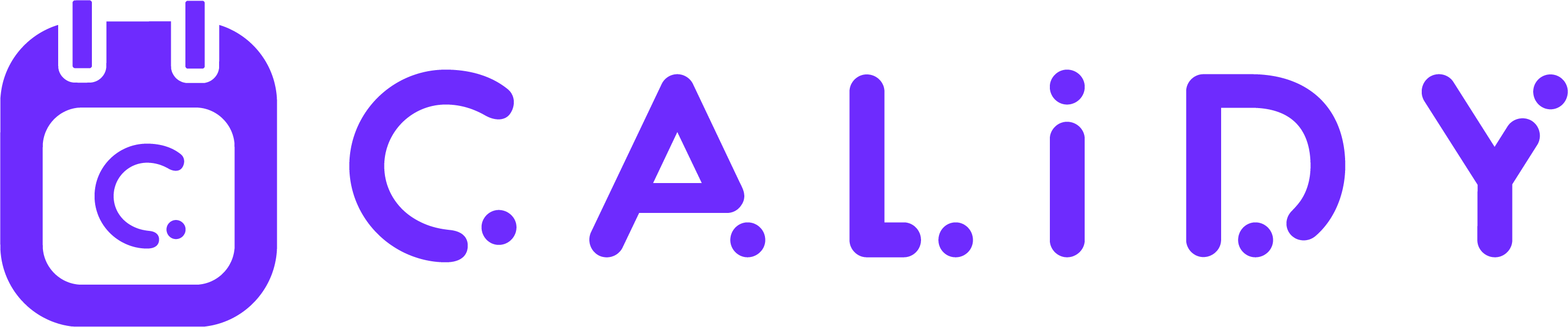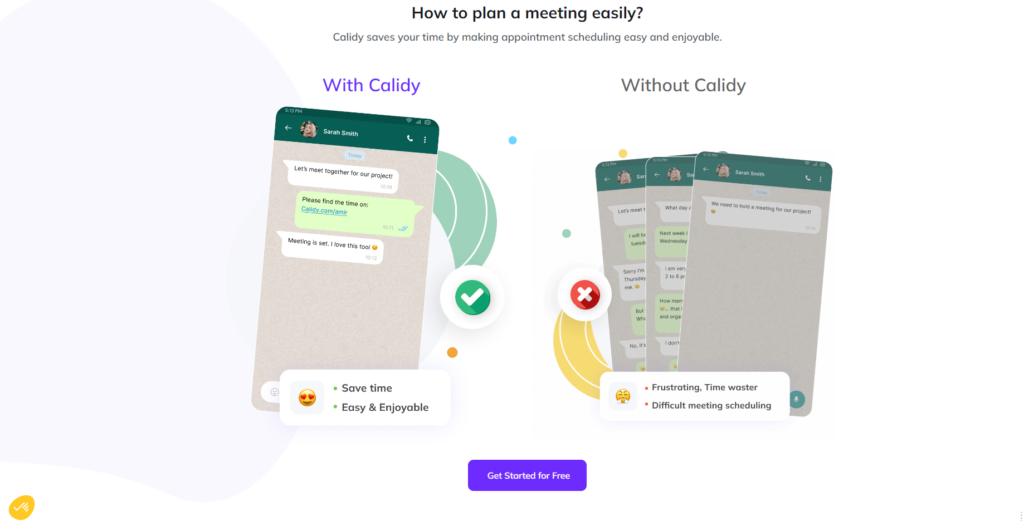
Appointment scheduling software like Calidy can help businesses increase productivity by streamlining the scheduling process. However, to get the most out of Calidy, it’s important to know how to use it effectively. Here are some tips and tricks for maximizing productivity with Calidy:
1. Utilize the calendar integration feature
Calidy integrates with your existing calendar, such as Google Calendar, Outlook Calendar, or Apple Calendar, and synchronizes your appointments in real-time. This means that when you book an appointment with Calidy, it will automatically update your calendar, and vice versa, avoiding double-booking and ensuring that you always have the most accurate schedule.
2. Customize your calendar settings
Calidy allows you to customize your calendar settings, such as the time zone, work hours, and availability. This means you can set specific availability for different services and staff members, and also block off specific time slots. Customizing your calendar settings will ensure that you’re only booking appointments that you can actually accommodate.
3. Use the team scheduling feature
Calidy’s team scheduling feature allows for easy collaboration among team members, making it easy to schedule appointments with multiple people at once. This feature will help keep everyone on the same page and ensure that appointments are scheduled in a timely manner.
4. Take advantage of the email and calendar notifications
Calidy sends email and calendar notifications for all scheduled appointments, as a reminder for you and your clients. This will help you stay on top of your schedule, and it will also ensure that your clients don’t forget about their appointments.
5. Utilize the rescheduling or canceling feature
Calidy allows clients to reschedule or cancel appointments directly through the platform, so you don’t have to worry about playing phone tag or sending a barrage of emails trying to reschedule. Plus, you’ll receive an email or calendar notification when an appointment is rescheduled or canceled, so you can stay on top of your schedule.