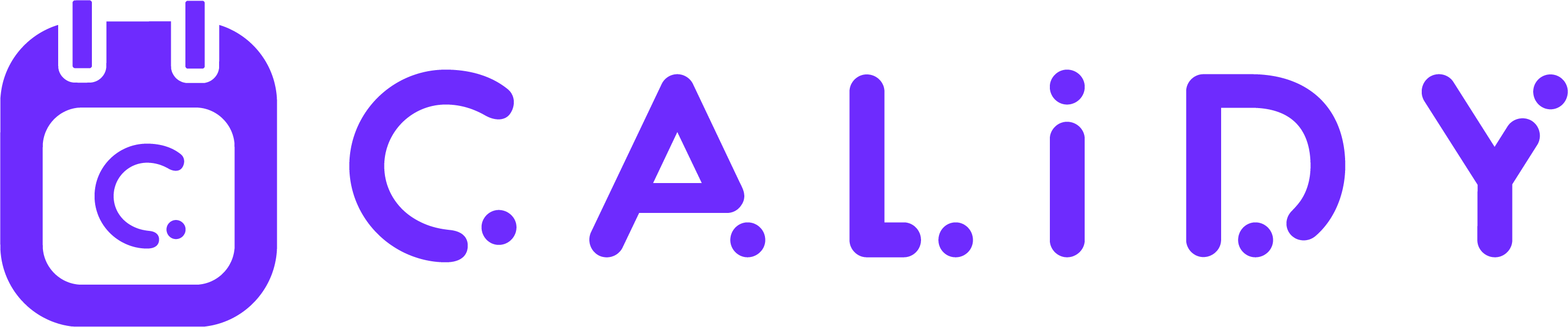Calidy is a powerful appointment scheduling software that can help you streamline your scheduling process and save time. One of Calidy’s key features is its ability to maximize efficiency with its bulk scheduling feature. This guide will provide you with some tips and tricks for using Calidy’s bulk scheduling feature to save time and increase productivity.
1. Use the bulk scheduling feature
Calidy’s bulk scheduling feature allows you to schedule multiple appointments at once. This means you can schedule appointments for a whole day, week, or even month in one go. This feature is especially useful for businesses that have a high volume of appointments or for scheduling recurring appointments.
2. Utilize the team scheduling feature
Calidy’s team scheduling feature allows you to collaborate with other team members and schedule appointments with multiple people at once. This can be a great way to ensure that appointments are scheduled in a timely manner and that everyone is on the same page. Plus, you can assign different staff members to different services, so you can keep track of their schedules and availability easily.
3. Use the recurring appointments feature
Calidy’s recurring appointments feature allows you to schedule appointments that repeat on a regular basis. This can be a great time-saver if you have regular meetings or appointments that occur on the same day and time each week. You can set the appointments to repeat weekly, monthly, or even yearly.
4. Use the public user page feature
Calidy’s public user page feature is a great way to introduce yourself and your business to potential clients. You can use it to showcase a video presentation, provide information about your services and availability, and make it easy for clients to book appointments. Plus, you can add custom fields to gather more information from your clients and make their experience more personalized.
5. Take advantage of the integration feature
Calidy integrates with a variety of other tools and platforms, such as payment processors, CRM, and marketing automation platforms. This can help to streamline your workflow and make it easier to manage your appointments and clients.
6. Use the email and SMS reminders
Calidy allows you to set up email and SMS reminders for appointments. This can help ensure that clients don’t forget about their appointments, which can help reduce missed appointments.
7. Use the booking widget
Calidy’s booking widget can be embedded on your website, making it easy for clients to book appointments with you. This feature can be especially useful for scheduling bulk appointments, as it allows clients to book appointments with you quickly and easily.