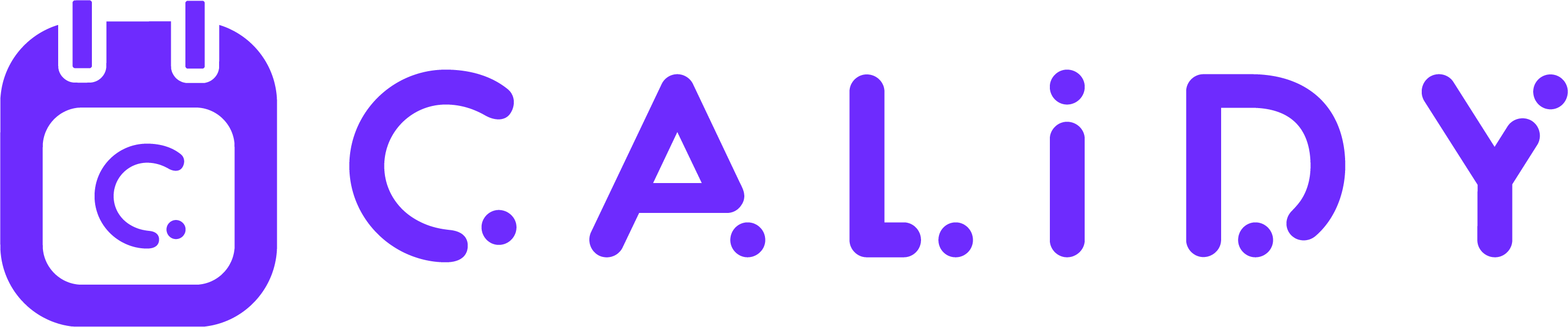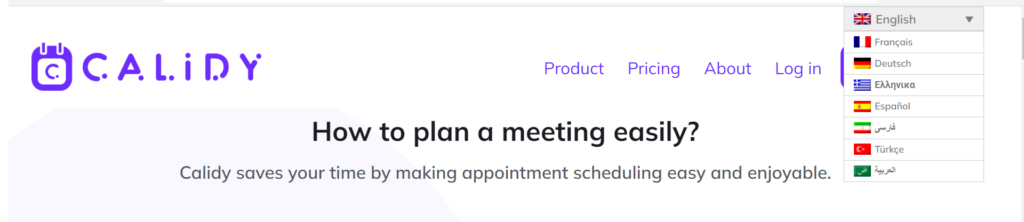
Calidy is a powerful appointment scheduling software that can help you streamline your scheduling process and save time. One of Calidy’s key features is its ability to make scheduling international meetings easy. This guide will provide you with some tips and tricks for using Calidy to schedule international meetings.
1. Use the time zone feature
Calidy’s time zone feature allows you to schedule appointments in different time zones. This means you can schedule appointments with clients in different countries without worrying about the time difference. This feature also allows you to set different time zones for different services, so you can make sure that all of your appointments are scheduled at the appropriate time.
2. Use the multi-language feature
Calidy is available in multiple languages, including Arabic, French, English, Turkish, Hebrew, and more. This means that you can schedule appointments with clients in different countries and communicate with them in their native language. This can help to build trust and improve the overall experience for your clients.
3. Utilize the calendar system feature
Calidy has multiple calendar systems, including Persian and Arabic calendars, to allow users to plan meetings internationally, each user using their local calendar system. This means that you can schedule appointments with clients in different countries and use the calendar system that they are most familiar with. This can help to reduce confusion and make the scheduling process smoother.
4. Use the booking widget
Calidy’s booking widget can be embedded on your website, making it easy for clients to book appointments with you. This feature can be especially useful for scheduling international meetings, as it allows clients to book appointments with you without having to navigate time zones or language barriers.
5. Use the email and SMS reminders
Calidy allows you to set up email and SMS reminders for appointments. This can help ensure that clients don’t forget about their appointments, which can help reduce missed appointments. Plus, you can customize the reminders to include the time and date in the local time zone, to make sure they are reminded in the right time.
6. Use the team scheduling feature
Calidy’s team scheduling feature allows you to collaborate with other team members and schedule appointments with multiple people at once. This can be a great way to ensure that appointments are scheduled in a timely manner and that everyone is on the same page, regardless of their location.