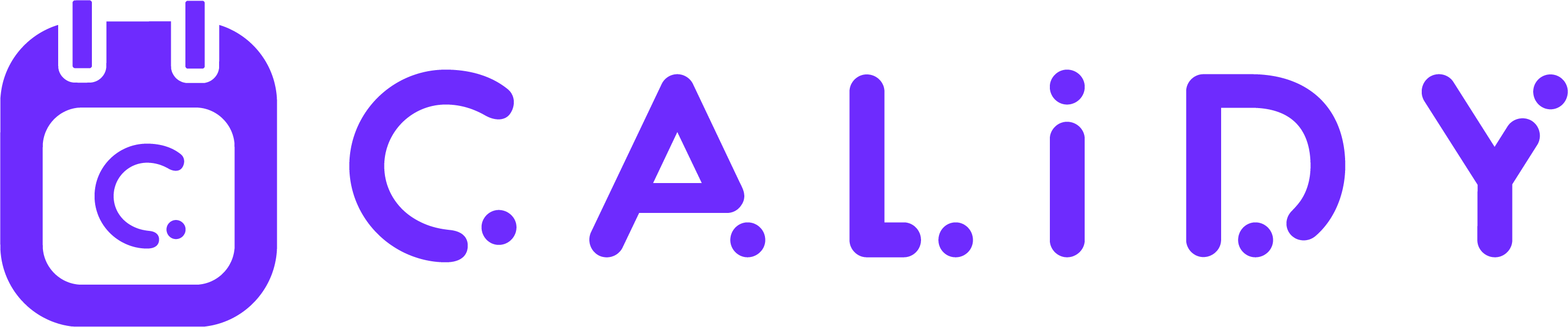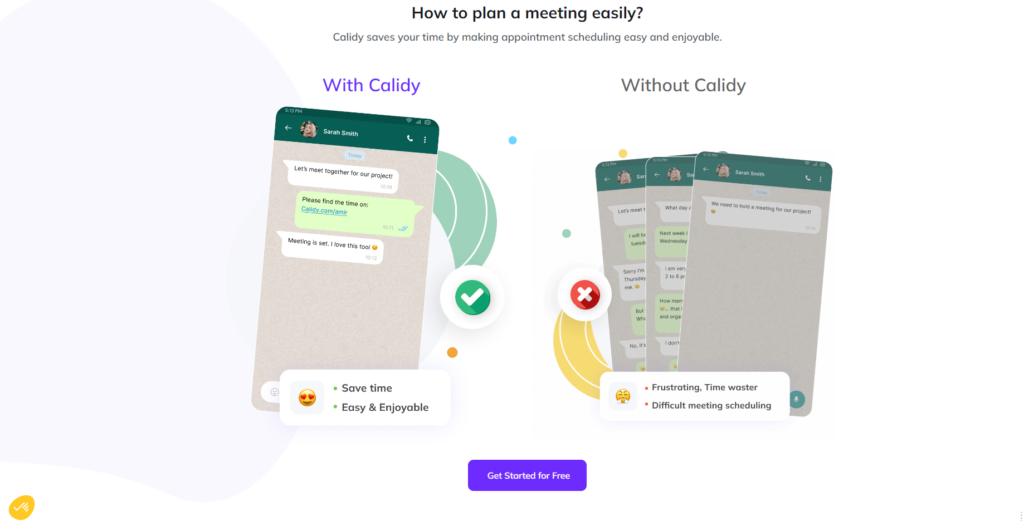
Calidy is a powerful appointment scheduling software that can help you streamline your scheduling process and save time. If you’re new to Calidy, this guide will walk you through the basics of getting started.
1. Sign up for a Calidy account
To start using Calidy, the first step is to sign up for an account. You can sign up for a free account, or choose a paid plan that best suits your needs. Once you’ve created your account, you’ll be able to log in and access the Calidy platform.
2. Set up your calendar
Once you’ve logged in, the next step is to set up your calendar. You can do this by going to the “Calendar” tab in the top navigation menu. Here, you can set your availability, create events, and block off time slots. You can also integrate your calendar with other tools, like Google calendar, Outlook or iCal.
3. Create a public user page
Calidy’s public user page feature is a great way to introduce yourself and your business to potential clients. To create your public user page, go to the “Public User Page” tab in the top navigation menu. Here, you can add a video introduction, information about your services, and your availability. You can also customize the design of your public user page to match your brand.
4. Customize your notifications
Calidy allows you to customize notifications for scheduled appointments, so you never miss one. To customize your notifications, go to the “Settings” tab in the top navigation menu. Here, you can choose to receive notifications via email, calendar, or push notifications on your mobile device.
5. Integrate with other tools and platforms
Calidy integrates with a variety of other tools and platforms, such as payment processors, CRM, and marketing automation platforms. This can help to streamline your workflow and make it easier to manage your appointments and clients.
6. Invite team members
Calidy’s team scheduling feature allows for easy collaboration among team members, making it easy to schedule appointments with multiple people at once. This feature helps keep everyone on the same page and ensures that appointments are scheduled in a timely manner. Plus, the email and calendar notifications will help with communication and remind you and your team of the upcoming appointments.
7. Create different services and staff members
Calidy allows you to create different services and staff members, which can help you manage your appointments more effectively. You can set specific availability for different services and staff members, and also block off specific time slots. This means you’ll only book appointments that you can actually accommodate, saving you time and reducing the risk of double-booking.